Complete visibility at various levels
Reflect your staff structure in Glide to ensure all team members with responsibility over the client or service line have the visibility they need.
For example, a client director, client manager, a departmental manager, an allocated team member (and other positions as required) can all be linked to jobs automatically or manually. They will all see the job on their dashboards and dashboards can be filtered to only show information about these jobs.
Driven by flow diagrams: Highly configurable and providing a controlled job progression
Behind each workflow (e.g. VAT, Accounts) sits a flow diagram, each one tailored for your exact process. Each job on that workflow moves through the diagram as steps are completed in the order you planned. Glide is constantly aware of the current stage of each job which powers our unique dashboard views.
Users progress jobs with one-click, their options are determined by the flow diagram with one button for each flowline emerging from the current stage. This guarantees jobs progress in a controlled way.
Build in infinite accuracy and detail
In the diagram pictured, having the option to record that you sent queries, long before the stage is ‘complete’ gives a greater level of accuracy when stages are part-complete or are being held up for one reason or another. On the dashboards, the stage of this job is immediately visible, drawing your attention to the reason the job has not progressed beyond ‘In progress’.
A similar approach can highlight internal/departmental blocks, e.g. tax departments awaiting completed accounts.
Flowlines can also loop to the same stage to record chasing for information and approvals, etc. We believe this data to be as useful as stage completion.
Features
Dashboards
Glide’s dashboards are very simple and focus on the information you need to serve clients well, such as:
- What stage are my jobs at?
- Which jobs need attention to meet turnaround targets?
- Which statutory deadlines are getting close.
- Which jobs am I holding up?
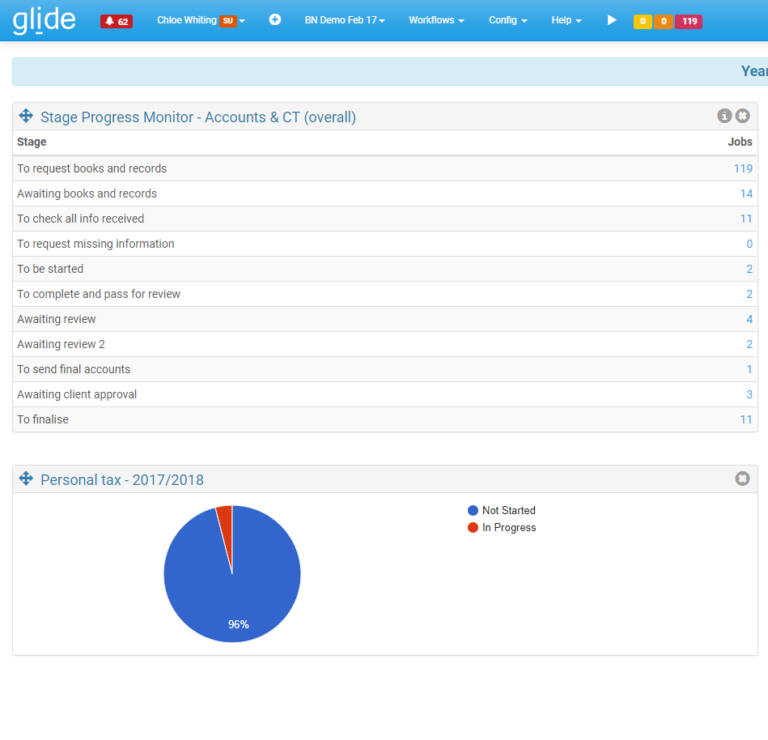
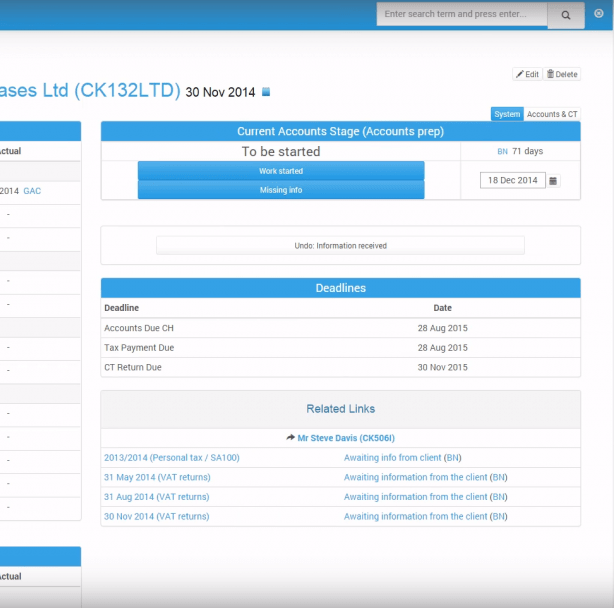
Features
Extreme simplicity
For a successful workflow implementation you need buy-in from the required team members. Their day-to-day input to Glide is essential. We achieve this by ensuring updating a job is incredibly simple.
- Navigate to the job card with 1-click from a dashboard.
- 1 more click of the progress button.
Features
Constant sync with Companies House data
Glide is integrated with the streaming API functionality of Companies House.
Should any data be changed at Companies House, then this will be detected by Glide and the data for that client re-compared to the register.
Discrepancies in job dates will be flagged for your attention. Where they agree, the deadline will be automatically synced to reflect extensions and first year quirks etc.

Target dates
Fully automate the generation of target dates to ensure work progresses in line with the service level you have agreed with clients. Generate at any point a workflow for any number of calendar or working days, linked to any key date with option to use client specific offsets. Dashboard and custom reporting focused on one target per job ensure you are always aware of upcoming priorities.
Deadlines
Glide is able to calculate around 70 different statutory deadlines for various countries. Add them to a route for automatic calculation on job creation. You configure when they are deemed complete (typically passing through a stage) and can prevent job completion until they are complete. Numerous widgets and reporting options ensure users have full visibility over outstanding deadlines.
Turnaround
Report on historical turnaround times to see where improvements in process can be made. Calculate the average time taken to get from point a to point b (being the job date or any stage) and report by team member or manager/partner portfolio. Compare turnaround performance over time to see where extra capacity may be needed.
Highly automated
- Automatic job creation for recurring workflow systems.
- Statutory deadlines are calculated automatically on job creation.
- Use workflow actions to automatically set target dates on job creation or progress.
- Use workflow actions to automatically change the job holder to reflect responsibility for the current stage.
- Use workflow actions to automatically send Email & SMS as jobs progress.
- Use c. 30 other workflow actions on any flowline (job creation, webhooks, job progress etc).
- Custom Email & SMS alerts generate automatically based on proximity to key dates and the job stage.
Fee info
Eliminate another spreadsheet by storing your fee info in Glide. Track your recurring revenue by service or portfolio over time and see your projected billing for any date range. Jobs understand their value regardless of differences between billing and job frequency.
Teams
Create teams in Glide to reflect your working practice. Jobs can be held by a team where individual allocation is not necessary, such as admin teams, in addition teams allow you to quickly see the relative workload for individual team members such as Compliance teams.
CRM
Create unlimited custom fields at client or job level to store data. Record details for contacts and the relationships between contacts and client with custom tagging. Send e-mails to tagged contacts for general updates and connected to workflows.
Join a webinar
We run regular webinars demonstrating the software and providing in depth guidance on specific areas.
Book a personal demo
Set up a screen share with a member of the Glide team to explore how Glide might help your practice, we’ve worked in practice and are keen to help.
Reporting
In addition to dashboards and standard reports you can create and share any number of custom reports that output and filter by all of your client and job data. This includes target dates, deadlines, job fields, job stages, contact tagging, system active status and fee info – essentially all of your data in Glide.
API, Zapier & Webhooks
Use our fully open API set, Zapier app and webhook triggers to integrate your Glide data into other practice systems. For example you can trigger a webhook when a progress button is pressed to update a Spreadsheet and send a message to Slack. Alternatively you might create a Glide job whenever you receive a Gmail.
Xero
Both Glide workflow and Glide Time are fully Xero integrated. If you have moved your practice Accounts to Xero, Glide is the perfect way to complement this. For practices managing fees and WIP in a server based Suite, Glide has the depth of functionality to move you into the cloud.


