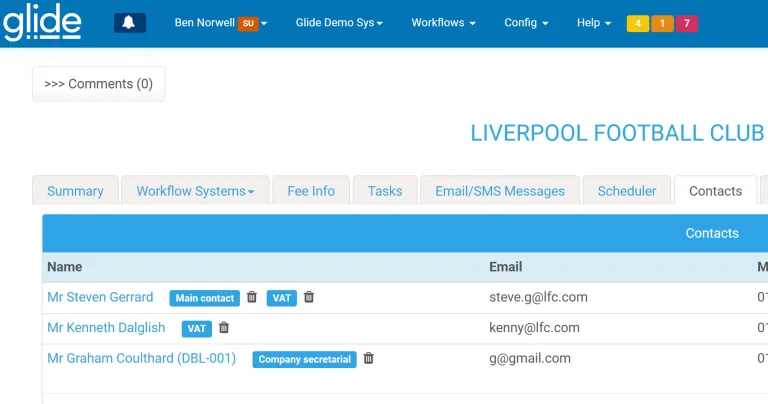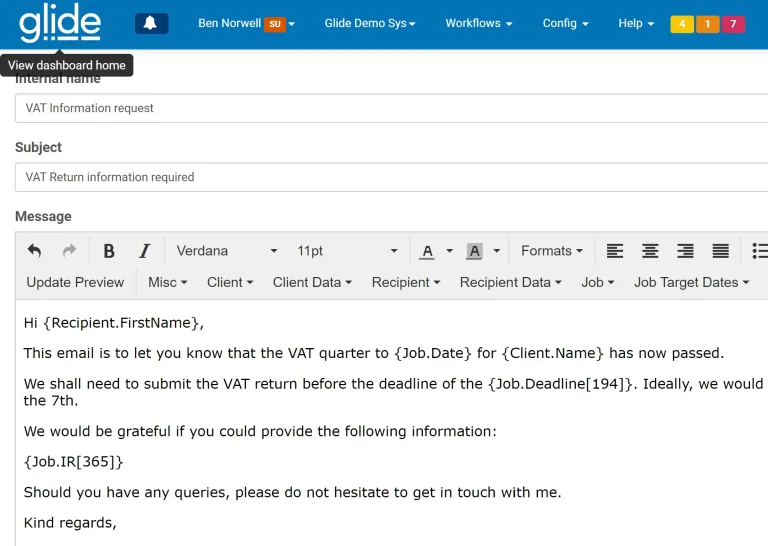
Full automation you can trust
Alerts - generate relative to key dates
Alerts are fully automated, they generate automatically at 09:30 based on the Glide workflow data, they are used in scenarios such as:
- Requesting information shortly after the Year End.
- Chasing information periodically if it has not been received.
- Chasing approval of Accounts.
- Reminders as tax payment dates approach.
- Internal reminders where jobs are not completed on time.
- Internal reminders of approaching deadlines.
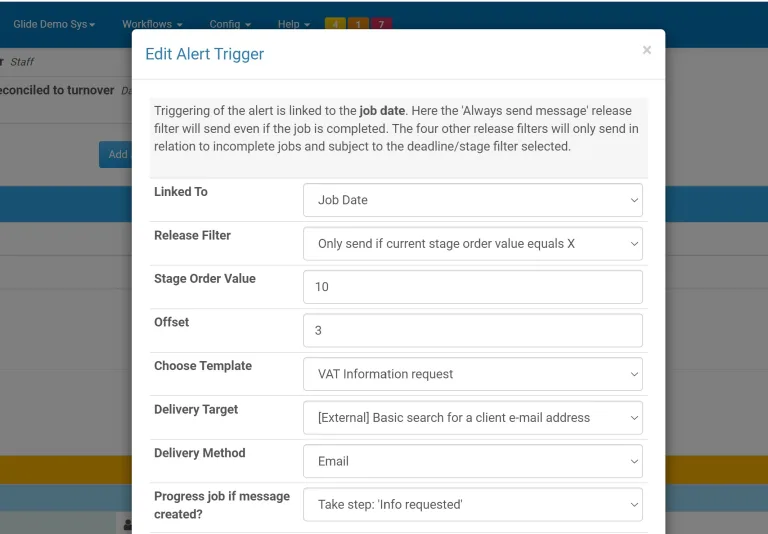
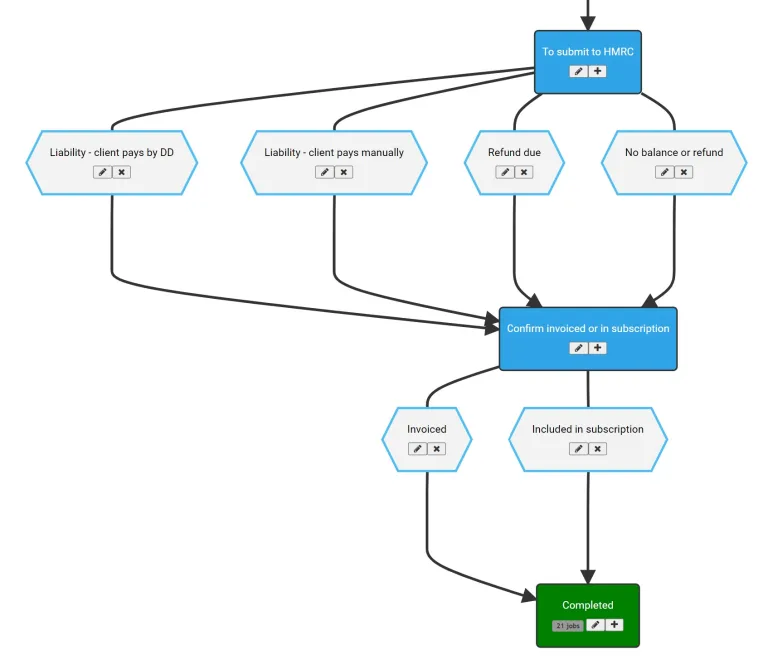
Send on job progress
You can also add workflow actions to your flowlines to trigger the automated generation of messages as jobs progress.
This is preferable where the timing of the event can not be predicted and as such as alert is not appropriate. This technique is suitable for:
- Notifying the client of submissions.
- Keeping clients updated as jobs progress.
- Internally notifying users when they become the job holder.
Merge fields
Message templates can include all of your Glide data. This includes data related to the message recipient, the relevant client (core data, allocated staff and any custom fields), the relevant job (e.g. job date, job positions, the job holder, deadline dates, actual and target dates from stages, custom job fields) as well as other general information.
Dynamic hyperlinks
You can include links in your templates or, better still, hyperlink text. Links can be to a set address or a part of the address can be derived from a custom client field. The latter allows for links to direct the recipient to a client specific site such as a Portal. You can also include the unique codes for the recipient, client and job allowing you to submit parameters to a webpage such as a questionnaire or form.
Images and footers
Include images in your templates as well as your standard e-mail footers.
If your signatures are configured in a program such as Exclaimer then consider an Exchange connector to ensure all messages automatically carry the correct message signature, based on the sender.
Highly customisable
- Automated sender name and address 'per template' e.g. Accounts info requests come from the Client manager and an Accounts team address.
- Send messages through Glide with full domain authentication to pass SPF, DKIM and DMARC policies.
- Use an Exchange mail connector to send messages through your own mail server.
- Send messages via webhooks for integration with Zapier, Make, IFTTT, Power Automate etc.
- Auto BCC for automated filing into a document management system.
- Choose to queue or send messages on a template by template basis.