Understand client and job profitability
Why Glide?
- Comprehensive timesheets, WIP and billing in the cloud.
- Monitor recovery rates by client, job, team member & more.
- Monitor staff performance and productivity.
- Ensure all time is captured and billed to maximise profitability.
- Full Xero integration for clients, invoices and credit notes.
- Multiple charge rates per team member, client, service, office & more.
- Bulk entry timesheet system.
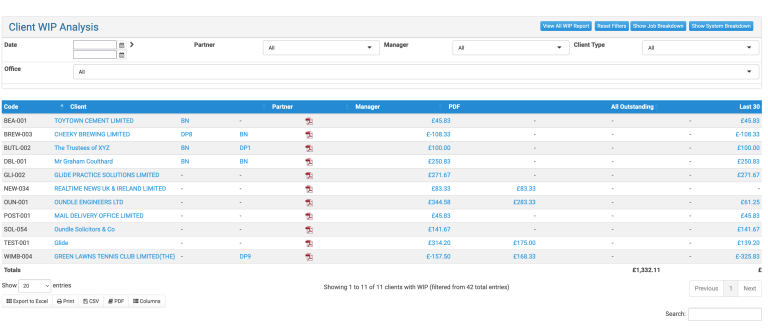
Work in progress
Chargeable time, expenses and any advance time entries are recorded into a WIP ledger. Fixed and recurring fees can be billed quickly. The WIP ledger remains the best way to ensure that you recover fees for those one off and ad-hoc assignments as well as ensuring resources are matched to the correct fees for longer term assignments.
Easily record time
When you are on a Glide job card or a client card you can very easily record time and expenses using the pop up. This will automatically record time to the client and the job and you can further analyse time to a workflow stage where required. The client card allows you to record time to categories for situations where a job doesn’t exist. We recommend recording time to job level to ensure you have accurate profitability data, it allows comparison to quoted fees.
Bulk entry screen
If you get to the end of the day and need to quickly record all those extra tasks during the day you can do so very quickly on the bulk entry screen. Offering full analysis between clients, categories, jobs and stages you can record full detail. Any existing entries are already shown. The screen also displays the required minutes and the timesheet status should this be activated.
Multiple charge rates
In the configuration area you can set charge rates for your users, you can have multiple rates per user should a specific rate be needed for a particular client or service line. You can also configure categories of time both chargeable and non chargeable for analysis in the reporting area and via widgets.
WIP analysis
See WIP by client on an ageing basis or analysed between chargeable categories and jobs. WIP is available in widget form, via a detailed report and is also shown on every client and job card.
Bill time and fixed fees
Bill time to remove it from WIP and to record the actual value derived. This captures the all important profitability data. Bills can either be calculated line by line, with partial billing and write on/off; alternatively you can use the various ‘select all’ controls to pick up time for a client, job(s), category(s) and quickly apply a fixed fee leaving Glide to apportion the value.
Analyse profitability
Analyse profitability of clients, jobs and team members and specific bills. With time being recorded to jobs you will build the data you need to ensure that fees being quoted are sufficient to be profitable. Real time reporting and dashboard widgets will ensure you can adjust fees where required, providing time analysis explanations if beneficial, to ensure practice profitability is maximised.
Advanced billings
Expenses
Client integration
Glide workflow has a client data integration with Xero meaning that new clients created in Glide are automatically and instantly sent through to Xero. It is important for clients to be created in Glide to benefit from the Companies House integration and so that the client type can be specified.
Send bills to Xero
Bills created in Glide can be automatically sent through to Xero, this can either be in all situations or on a client by client basis. Bills are created in Xero as a draft bill so that you can undertake further editing.
Retrieve recurring bills
Glide can be set to scan Xero each morning and import any recurring bills created in Xero, this is helpful where users wish to automatically generate the same monthly bill in Xero each month. The bill is created as an advance bill in Glide allowing for time allocation at a later date.


