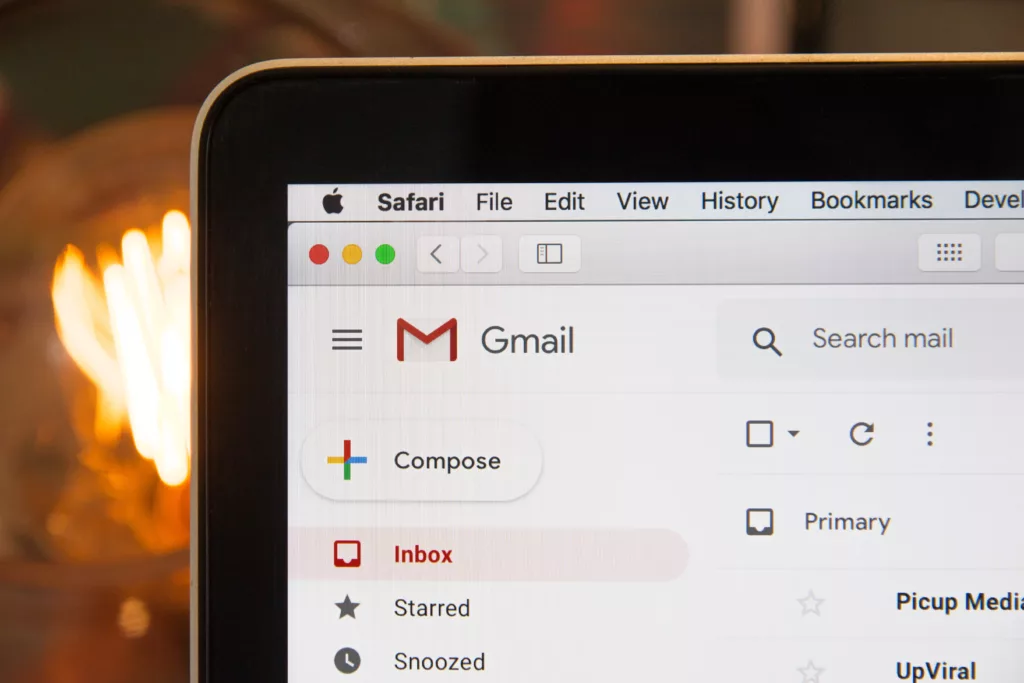We are pleased to release a series of new features for our alerts that have been highly requested since the initial launch of alerts.
As a reminder alerts are E-mail or SMS messages that are based on message templates with the ability to merge in any of your Glide client, recipient and (most importantly) job data (dates, deadlines etc). They can be sent internally to specific users/positions and externally to clients where the ability to tag multiple contacts per client is proving very popular.
V1 of alerts included the ability to trigger an alert any number of days before or after the job date or any deadline you have setup on the workflow with filtering for job/deadline completion.
V2 introduces the following new capabilities:
- Filter any alert by the current stage of the job. This can allow you to only send where the job is on a particular stage, not yet on a stage or beyond a stage. This will be great in many examples but the most obvious is the ability to send numerous alerts to chase up say missing info or queries and to have the alerts stop as soon as the info is received.
- Trigger alerts relative to any actual date recorded on the job card. For example you might wish to alert a team member that they have had a job sat on their desk for 10 days, you can now do this by triggering the alert relative to the actual date of the previous stage and again using the current stage filter to stop the alert from firing should the job progress.
- Trigger alerts relative to any target date recorded on the job card. For those that don’t use target dates please do check out the numerous ways to automatically set target dates, there are a lot of options to fit just about any real life scenario. Combine that now with the ability to trigger alerts relative to these dates and you have even more possibilities. For example you might have triggered a target date to ensure you turnaround jobs within say 30 working days of the information being provided, you can now have an alert sent to the relevant employee if the job has not started say by the 15 working day mark. Likewise you could automate chasing clients by reference to target dates.
As with all our alerts we would recommend you initially set any new alerts to be queued and review the first few batches to ensure you have your templates set up correctly. We have updated the alerts page of our Knowledge Base.
If we can help in any way please do get in touch via e-mail to support@whatsglide.com
Ben